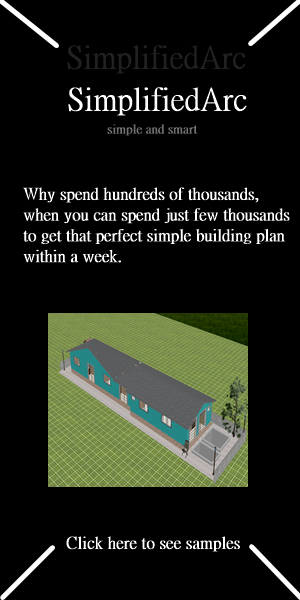How can I register for the
Safetoken service on the ATM?
To register for the service, follow the prompt
Go to the nearest ATM, and insert your ATM card
Input your 4-digit PINand press Enter
Select your bank account type eg Savings or Current
Select the ‘Quickteller’ option from the ATM menu screen
Select ‘Pay Bills’ from the Quickteller menu list on the ATM screen
Select ‘Others’ for the bill payment menu option list
Enter ‘322222”as the Biller Code
Enter your Phone Number as the Customer Reference Number and select ‘Proceed’
You will get a display “Do you want to make this payment?” Amount Due: N1
DO NOT edit the amount to be paid
Click on “Pay amount due”
You will then get a confirmation page indicating the registration was successful
Note: when the ATM dashboard say successful, go and make the online payment. A safetoken will be sent to your mobile number automatically. use the token to complete transaction..
read further instruction for knowledge
Does my OTP expire? (One Time
Password)
YES, the OTP expires after 9 minutes after it gets to you. Soon as it elapses this time, it expires. Also, when a new OTP is requested, it overrides the previously generated one
YES, the OTP expires after 9 minutes after it gets to you. Soon as it elapses this time, it expires. Also, when a new OTP is requested, it overrides the previously generated one
What do I do when I do not get
an SMS with an OTP after requesting for one?
Send a mail to webpay@interswitchng.com for assistance in making sure you get your OTP or dial a short code *322*0# to proceed to getting an OTP.
Send a mail to webpay@interswitchng.com for assistance in making sure you get your OTP or dial a short code *322*0# to proceed to getting an OTP.
How much will I be charged for registering for this service?
The fee for Safetoken registration is N1. However, a bill payment convenience fee of N100 is also deducted for registering for this service via the ATM.
The fee for Safetoken registration is N1. However, a bill payment convenience fee of N100 is also deducted for registering for this service via the ATM.
What should I send
to 30010 as SMS?
The details of what should make up the SMS you are sending to 30010 will be displayed on the webpage for you to see at the point of initiating a transaction.
The details of what should make up the SMS you are sending to 30010 will be displayed on the webpage for you to see at the point of initiating a transaction.